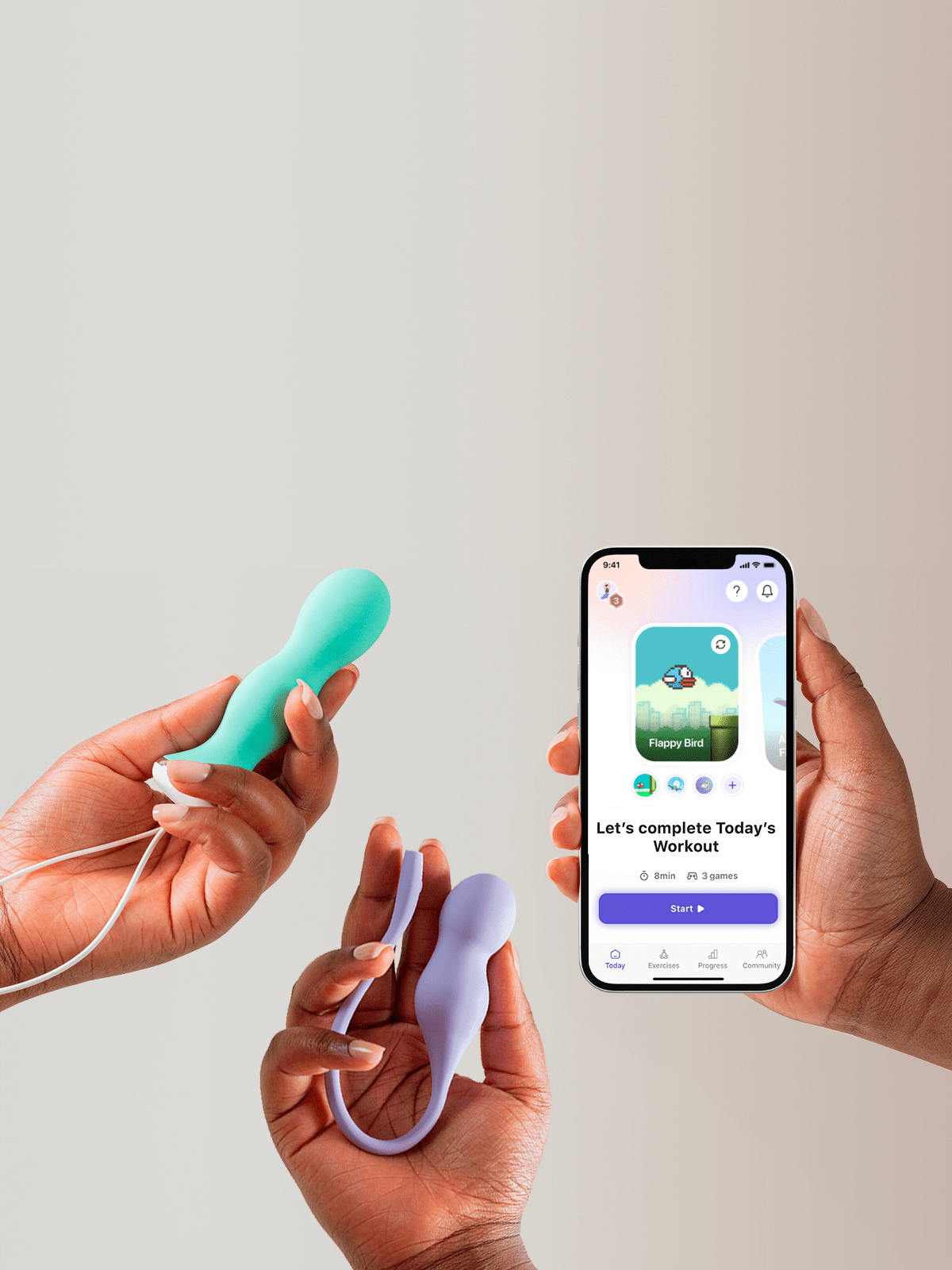What to do if your HSA/FSA card is declined at checkout?
Step 1: Double-check eligibility
Log in to your HSA/FSA provider’s portal (e.g., Optum, HealthEquity, Fidelity, WageWorks, WEX) and check the “Eligible Expenses” section.
Look for terms like:
- Pelvic floor exerciser
- Kegel device
- Medical devices for urinary incontinence
🔎 If not listed clearly, continue to Step 2.
Step 2: Contact your HSA/FSA provider and send the receipt
Most healthcare providers require either a receipt or a Letter of Medical Necessity (LMN) for reimbursement.
Please check with your provider by asking:
“Is a pelvic floor exerciser (such as Perifit) eligible for reimbursement? If so, do you require a Letter of Medical Necessity (LMN), or is a receipt sufficient?” 📝
- If they only need the receipt, please forward it.
- If they require an LMN, proceed to step 3.
Step 3: Get a Letter of Medical Necessity (LMN)
Ask your doctor or pelvic health provider to issue a Letter of Medical Necessity that includes:
- Patient Name
- Diagnosis (e.g., urinary incontinence, pelvic pain)
- Recommended Treatment (e.g., use of Kegel exerciser)
- Duration of Treatment (up to 1 year)
- Signature and letterhead from your licensed healthcare provider
✔ LMNs can be written on:
- Official provider letterhead
- A prescription pad
- Discharge or recommendation papers
Step 4: Make your purchase
If your card is still being declined:
- Use a personal credit/debit card to complete the purchase.
- Save the receipt and submit it manually to your HSA/FSA provider with your LMN.
Step 5: Submit for reimbursement
Check with your HSA/FSA provider for where and how to submit:
- The itemized receipt
- The LMN
- Any required reimbursement forms
Most administrators allow you to upload these via their web portal or app.
🛒 Still Unsure?
If you're still unsure, look for similar approved items (like the Intimina Laselle) on:
If these are approved by your plan, your Perifit purchase may be eligible as well—with documentation.
What information needs to be included in your Letter of Medical Necessity?
If you decide to write your own Letter of Medical Necessity to verify the medical necessity of items you’re purchasing with funds from your FSA/HRA/HSA, be sure to include the following information:
- Patient Name
- The specific diagnosis/treatment needed
Pelvic Health Network
For example, perhaps your physical therapist suggests daily use of a vaginal dilator for the treatment of dyspareunia (painful sexual intercourse). - The duration of treatment. If duration is not specified, a LMN is typically considered valid for one year from the date it was written. (A LMN cannot exceed a period of one year.)
- An LMN must be signed by a licensed practitioner.
- An acceptable LMN form, such as:
How to Submit Your Request?
Reach out to your FSA/HRA/HSA administrator for details on where to send your completed form and any additional information they may require.

Getting the most out of your dollar
We don’t want cost to stand in the way of your pelvic health care. Using a Flexible Spending Account (FSA), Health Reimbursement Arrangement (HRA), or Health Savings Account (HSA) lets you set aside tax-free funds for qualified medical expenses. Some expenses, like co-pays, dental and vision care, and prescriptions, are automatically eligible. Others, including pelvic health devices, are eligible but require a Letter of Medical Necessity (LMN) — a letter from your doctor confirming the item is needed for the diagnosis, treatment, or prevention of a medical condition.